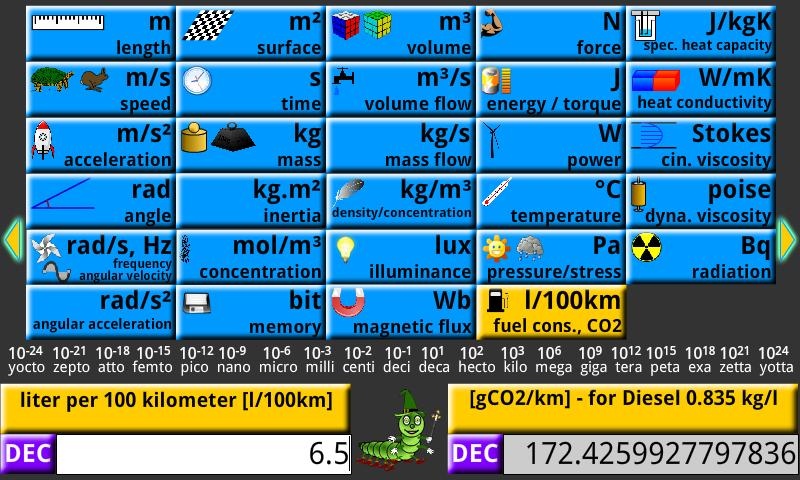Engineer Companion Pro 1.1.0
Paid Version
Publisher Description
Engineer Companion is a suite of tools for engineers, researchers, students...
Included in the Pro version compared to free version:
- no ads (less permissions)
- user defined units
- cross-multiplication module
Engineer Companion contains:
- periodic table of the elements. (Mendeleiev classification table) including detailled informations (atomic weight, radius, electronic configuration, crystal structure, thermodynamical properties...)
- unit converter (length, surface/area, volume, force, heat capacity, speed/velocity, time, volume flow, energy/torque,heat conductivity, acceleration, mass, mass flow, power, cinematic viscosity, angle, inertia, concentration/density, temperature, dynamic viscosity, angular velocity/frequency, molecular concentration, illuminance, pressure/stress, radiation, angular acceleration, memory, magnetic flux, fuel consumption/fuel economy/CO2 emissions)
- list of most frequently used constants
- exhaustive list of constants
- explanation of STP,NTP,SATP, normal or standard temperature and pressure conditions.
- quick cross-multiplication module
About Engineer Companion Pro
Engineer Companion Pro is a paid app for Android published in the System Maintenance list of apps, part of System Utilities.
The company that develops Engineer Companion Pro is Androidopaulis. The latest version released by its developer is 1.1.0.
To install Engineer Companion Pro on your Android device, just click the green Continue To App button above to start the installation process. The app is listed on our website since 2016-07-16 and was downloaded 8 times. We have already checked if the download link is safe, however for your own protection we recommend that you scan the downloaded app with your antivirus. Your antivirus may detect the Engineer Companion Pro as malware as malware if the download link to air.EngineerCompanionPro is broken.
How to install Engineer Companion Pro on your Android device:
- Click on the Continue To App button on our website. This will redirect you to Google Play.
- Once the Engineer Companion Pro is shown in the Google Play listing of your Android device, you can start its download and installation. Tap on the Install button located below the search bar and to the right of the app icon.
- A pop-up window with the permissions required by Engineer Companion Pro will be shown. Click on Accept to continue the process.
- Engineer Companion Pro will be downloaded onto your device, displaying a progress. Once the download completes, the installation will start and you'll get a notification after the installation is finished.